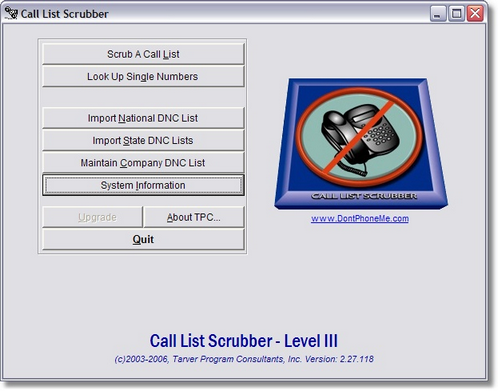
Click on the 'System Information' button on the Call List Scrubber main menu.
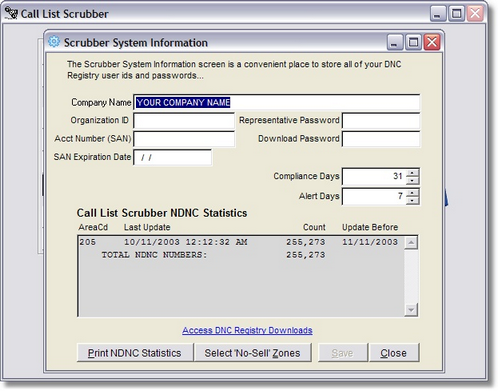
The System Information screen is where you can store important information relating to your FTC subscription as well as setting any defaults the system needs to operate correctly. You can also get up-to-the-minute statistics on your National Do Not Call lists that you have imported. Listed by Area Code, you can view the last date each area code was updated, how many phone numbers are in that area code list and the deadline date for updating that area code again to remain in compliance.
The System Information screen is also the location of a very powerful feature of Call List Scrubber: No-Sell Zones. As telemarketers refine their call lists it becomes clear to them that some area codes produce better results than others. A marketer may choose not to waste resources in area codes that are non-productive. The 'Select No-Sell Zones' button provides access to the following screen:
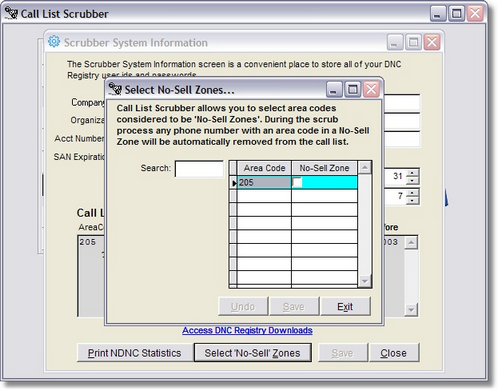
Click 'Exit' to close the No-Sell zone selection window.
Click 'Save' to save any changes that you have made to the System Information screen before exiting.